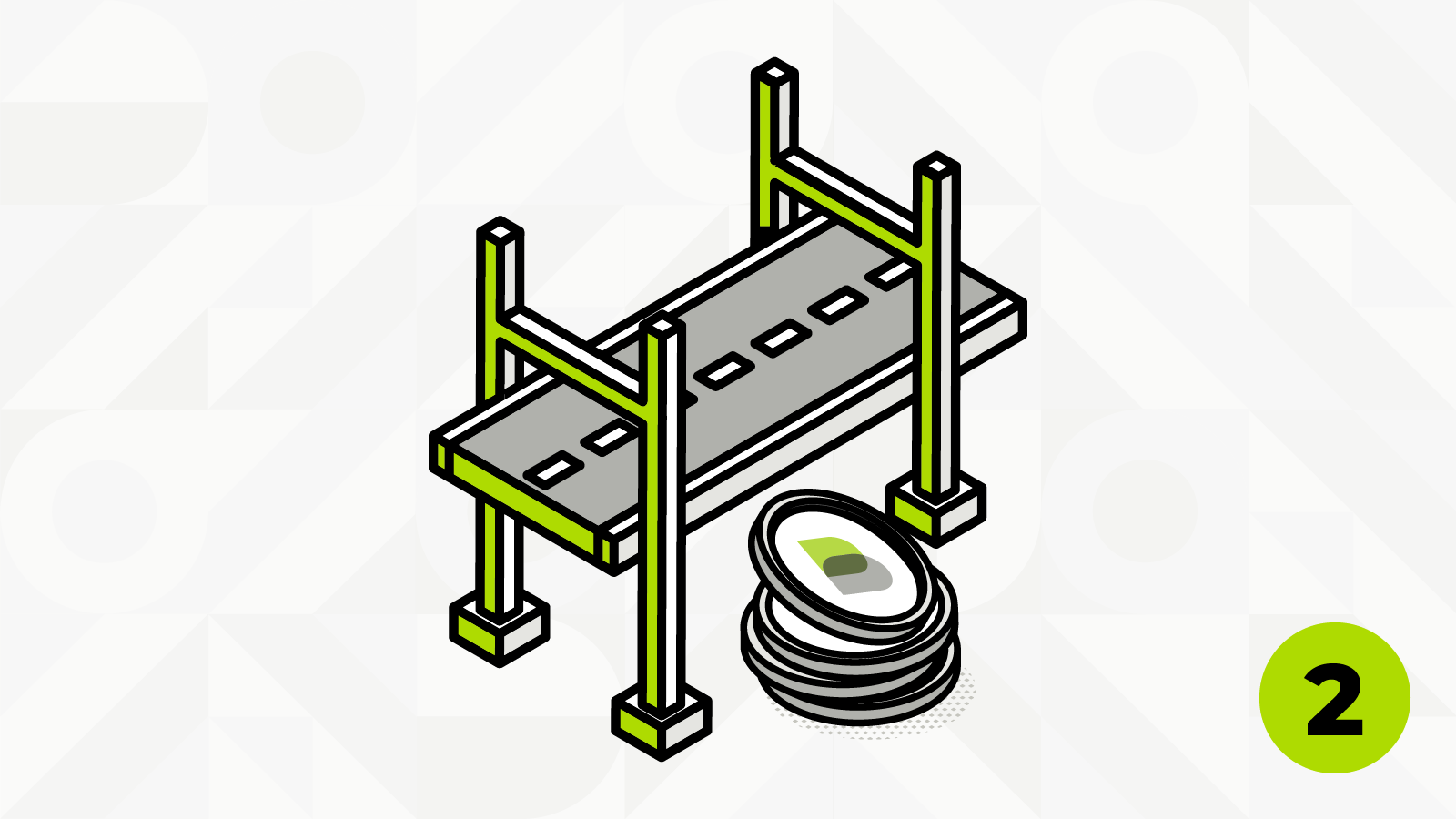Bridge walkthrough (simplified)
Using a scaling solution can be quite challenging because it often requires bridging assets from one blockchain to another. One of the main challenges that average non-crypto users face when trying to use crypto bridges is the learning curve. Cryptocurrencies and blockchain technology are still relatively new and can be difficult for non-technical people to understand. This can make it intimidating for non-crypto users to try to navigate the complex world of crypto bridges and other blockchain-based technologies. One wrong move can render your assets lost and unrecoverable. But bridging is one of the fundamental skills in decentralized finance. Here are some steps you can take, to get yourself familiar with the process:
Step 1 – Understand the basics
It’s important to learn the basics of Web3 before you start moving assets from one blockchain to another. This will help you understand the requirements and limitations of each blockchain, scaling solution or DeFi protocol, as well as any risks that you may need to consider.
Step 2 – Set up a crypto wallet
You will need to set up a wallet that is compatible with the protocol you want to use. This may require you to use a specific type of wallet, such as a hardware wallet or a wallet that supports smart contracts. Boba uses Metamask, you can follow the get started guide here or watch a video tutorial here.
Step 3 – Deposit assets into your wallet
Once you have set up your Metamask, you will need to deposit your assets into the wallet. This may require you to send your assets from an exchange or another wallet to your custodial wallet. You can follow a video tutorial on sending funds here. Never bought crypto? Learn more about exchanges here.
Step 4 – Bridge assets to a scaling solution
After your assets are in your custodial wallet, you will need to find a way to bridge them to the scaling solution you want to use, in our case Boba. This may involve using a decentralized exchange (DEX) or a bridge contract. Please follow our step-by-step video tutorial on how to bridge and select your preferred bridge service.
Step 5 – Congratulations
Once your assets are bridged, you can start using Boba dApps or games. You can head over to the Boba gateway to keep track of your assets and start your journey.
Step 6 – Withdraw assets
Finally, you may need to un-bridge your assets at some point, either to withdraw them from the scaling solution or to move them to a different protocol. Make sure to follow the same process in “step 4” to safely un-bridge your assets.
Bridge options
There are several ways that users can consider to bridge assets between different blockchains. You can either use the official bridge (supported by the Boba team) or select one of the many bridge partners.
Boba bridge
With the Boba “standard token bridge contract” users can move crypto assets between L1 and L2 networks with the integrated bridge on the Boba gateway. This bridge is supported by the development team. These bridges are generally reliable and easy to use. Keep in mind that not all ERC20 tokens are supported by the standard bridge, you will lose your assets if you send non-supported tokens directly to the contract. List of supported bridge tokens.
Want to bridge assets to Boba? Using the standard bridge to deposit assets to Boba is highly recommended for newcomers. You can add funds through our Boba bridge
Third party bridge
There are many companies and organizations that offer bridge services as a way to help users move assets between different blockchains. These partners can often provide a range of services, including asset conversion, wallet support, and technical assistance. When it comes to withdrawing assets back to L1, a third party bridge service is the faster option. It will reduce the waiting time from days to minutes. Keep in mind that a third party bridge in general is less secure than the official Boba bridge. You can explore our third party bridge partners here.
Popular bridge partners
Bridge Boba tokens across alternative L1
With the Boba “standard token bridge contract” users can move crypto assets between L1 and L2 networks with the integrate