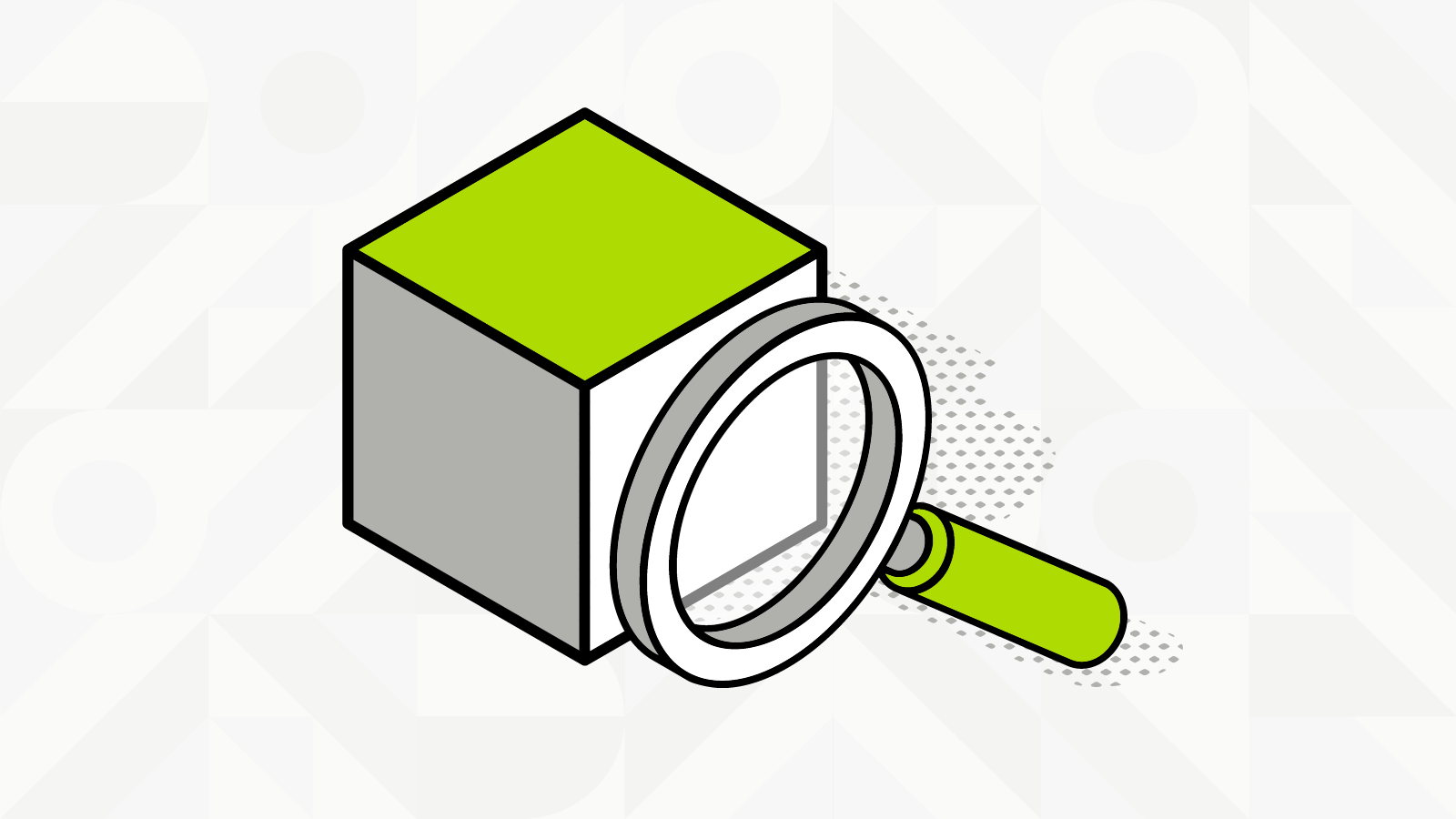What is a block explorer?
When someone sends their digital assets to another wallet on the blockchain, this event (known as a transaction) will be recorded on the blockchain. To explore this “event” a user can engage with an online tool called a block explorer. It will enable the user to search for real-time and historical information about the complete public ledger, including his own digital transactions or wallet information.
In a nutshell
A block explorer can be seen as a search engine for a blockchain. It allows users to find specific information about the state of the public ledger.
The importance of an explorer
With the rise and growing adoption of blockchain technology, it has become clear that being able to read a block explorer is an important skill to have. Tracking your wallet data will allow you to understand what’s happening on-chain without needing to trust anyone else.
Using a block explorer
To use a block explorer, you simply visit its website and enter the information you’re looking for. In this example we are going to explore your wallet on the Ethereum blockchain. Let’s break it down.
- Go to your crypto wallet software and “copy” your “Ethereum wallet address”.
Example Ethereum wallet address:
0x90417773DD642bd54E5f0b021fb6F0C202f4e027
- Open the block explorer: Etherscan
- Past your wallet address
https://etherscan.io/address/0x90417773DD642bd54E5f0b021fb6F0C202f4e027
- Terms worth knowing
Ether balance – your Ether wallet balance
Ether value in dollars – your wallet balance in dollar terms
Transaction overview – an overview of all the activity in your wallet
Transaction details – receipt of the all the transaction information
Txn hash – is used to uniquely identify a particular transaction (TxID)
Txn fee – the cost of that particular transaction
Token – your token wallet balance (mainly in ERC20 tokens)
Block – Block height with all the transaction information
Boba uses its own version of Etherscan: Bobascan.com
Other Boba explorers can be found here.